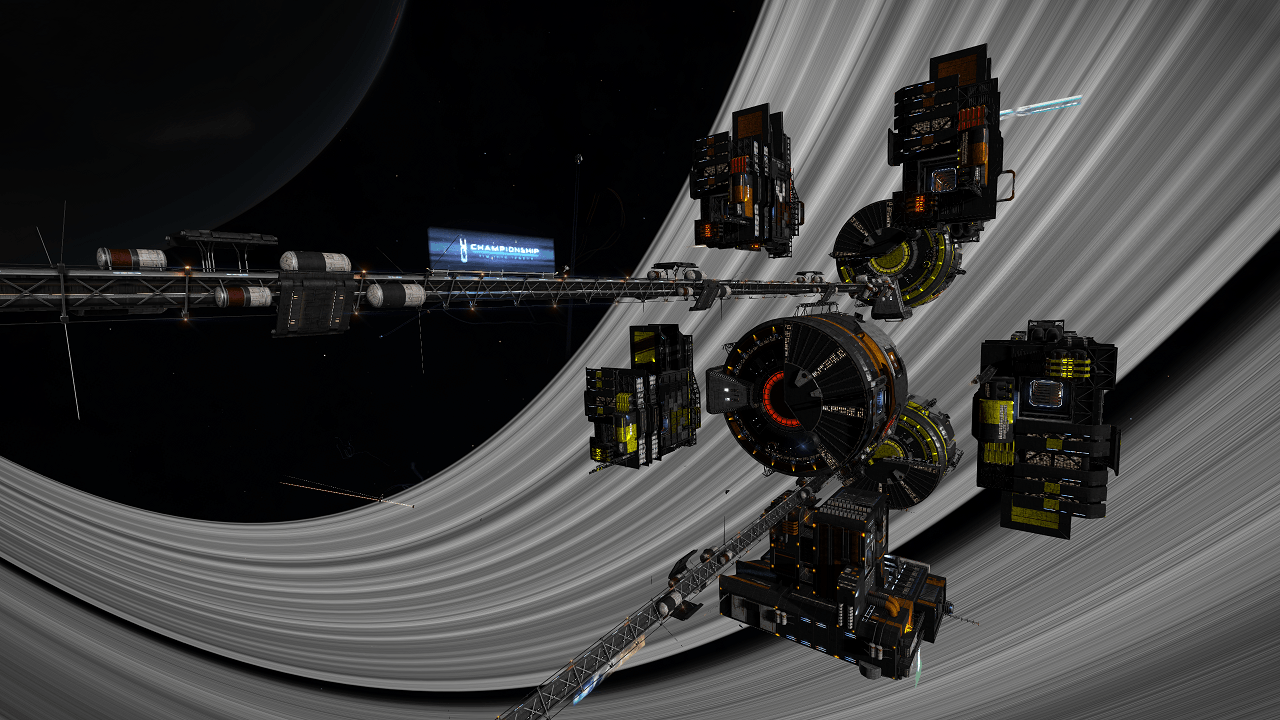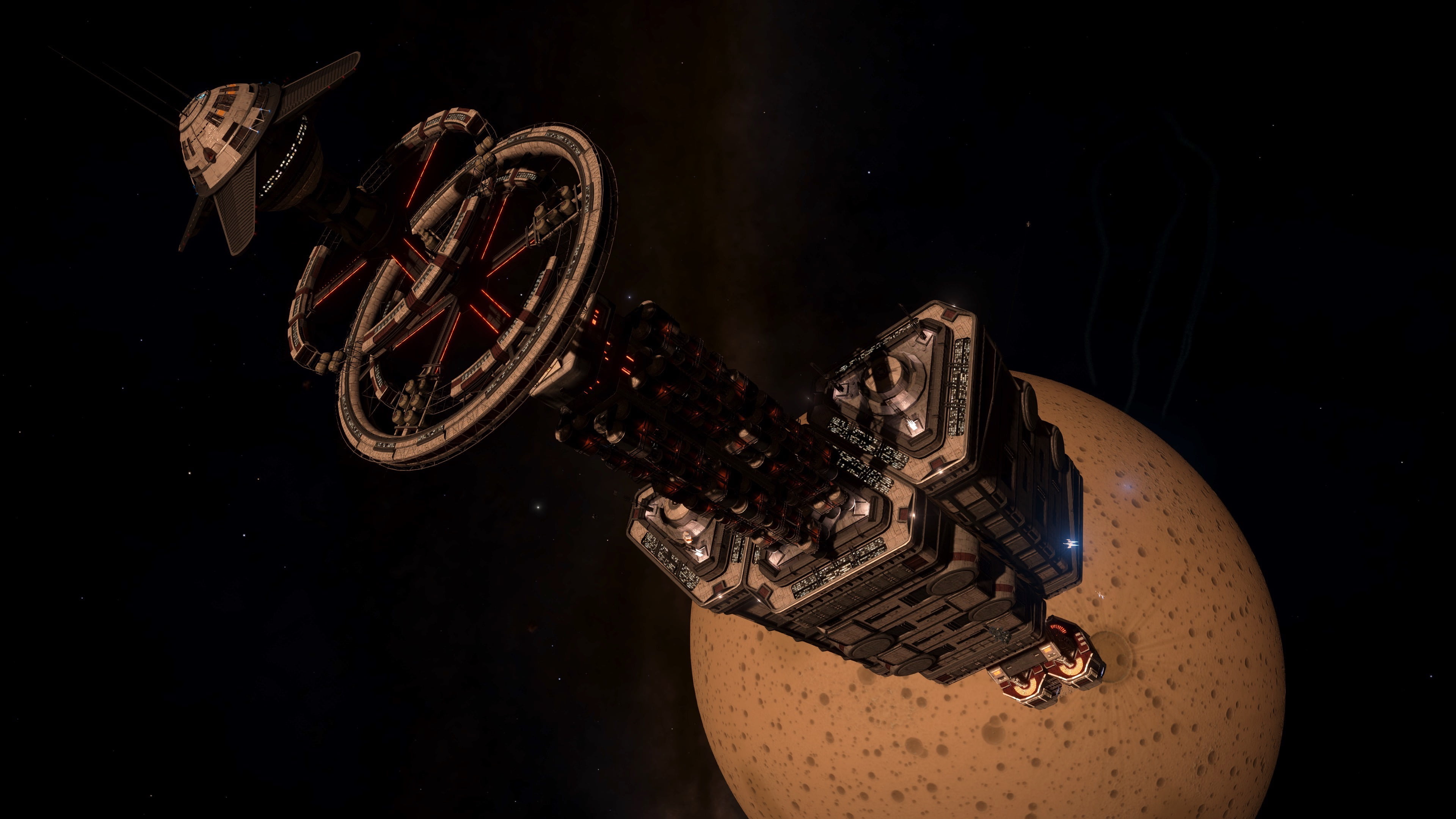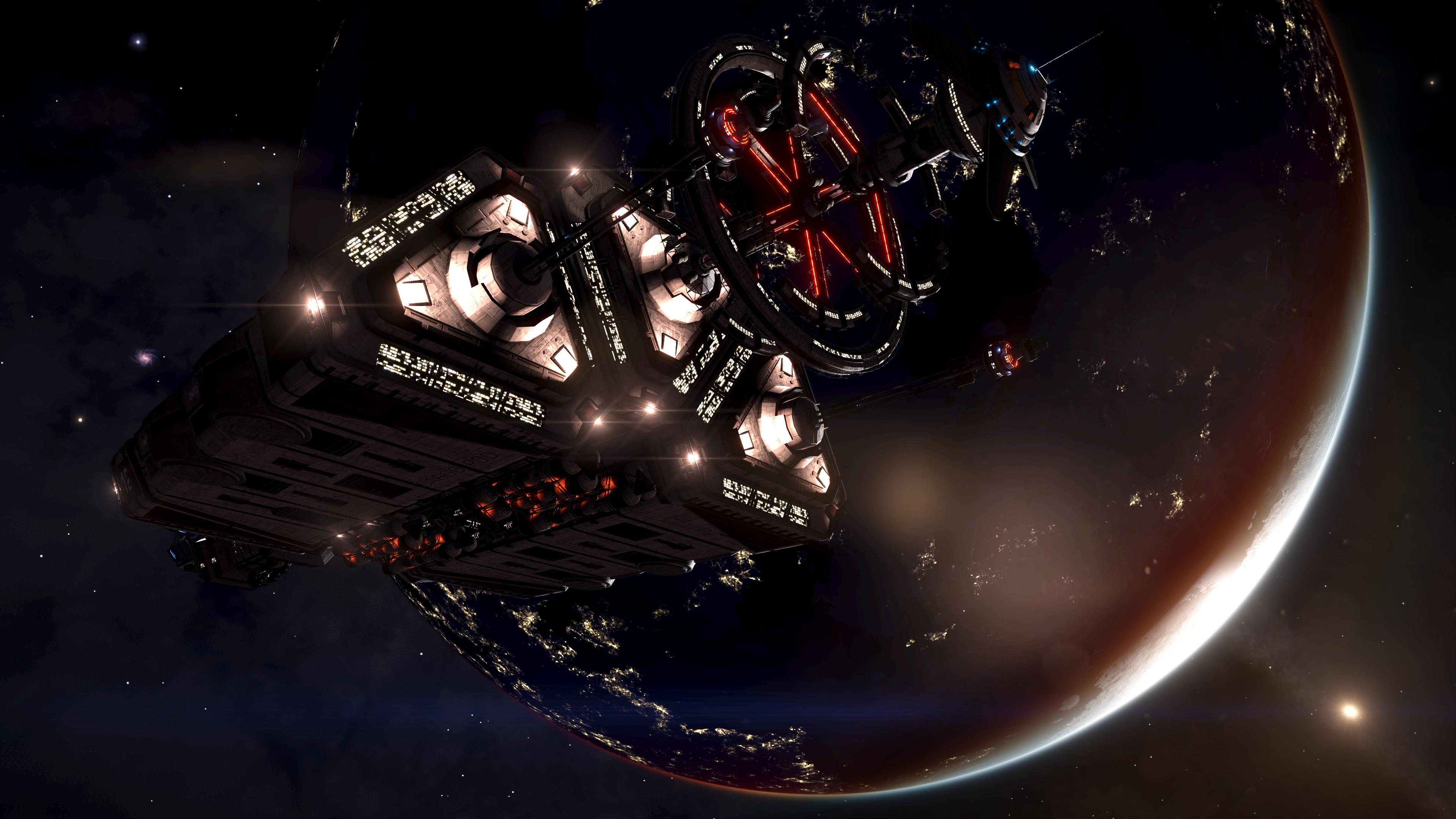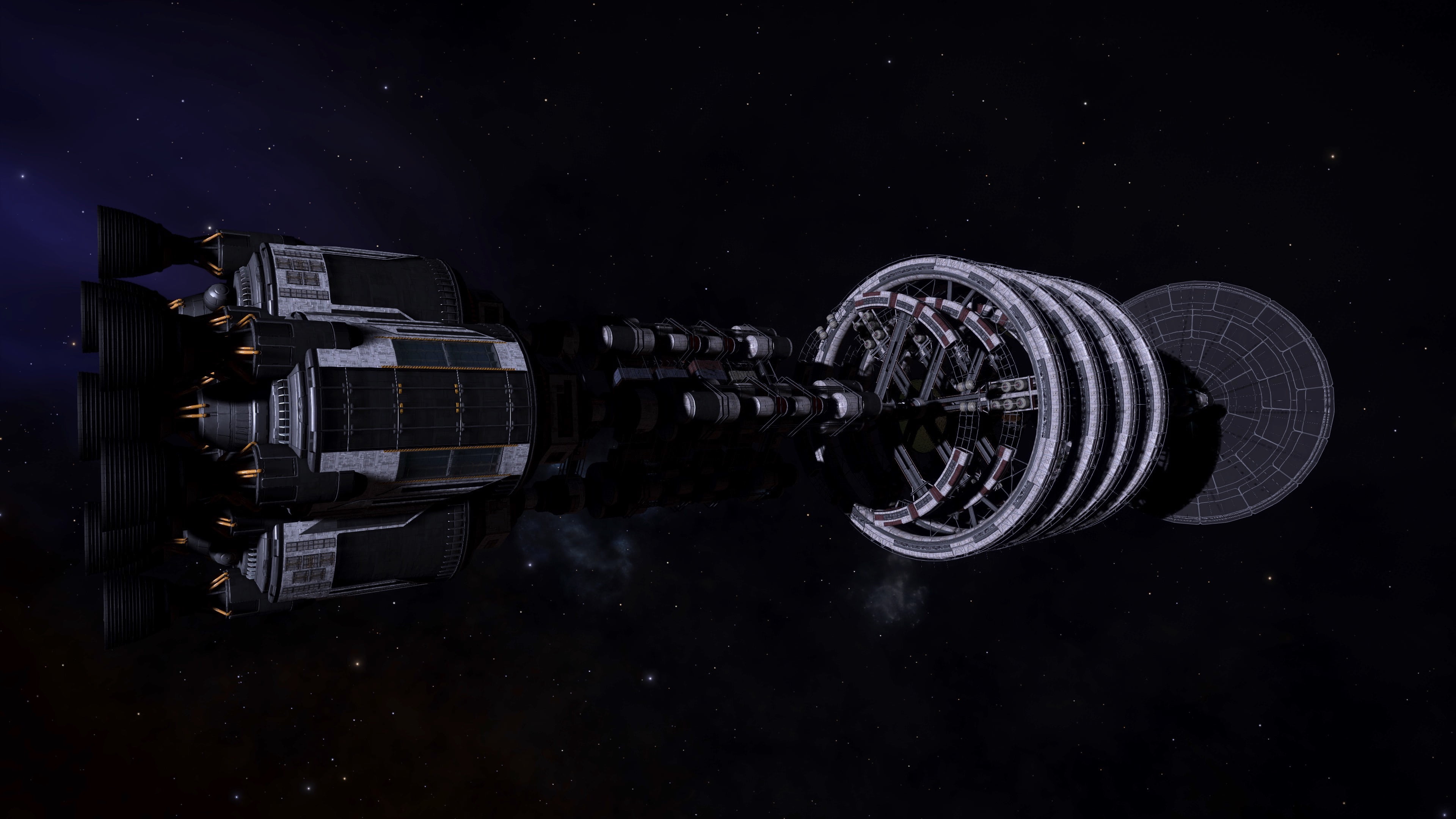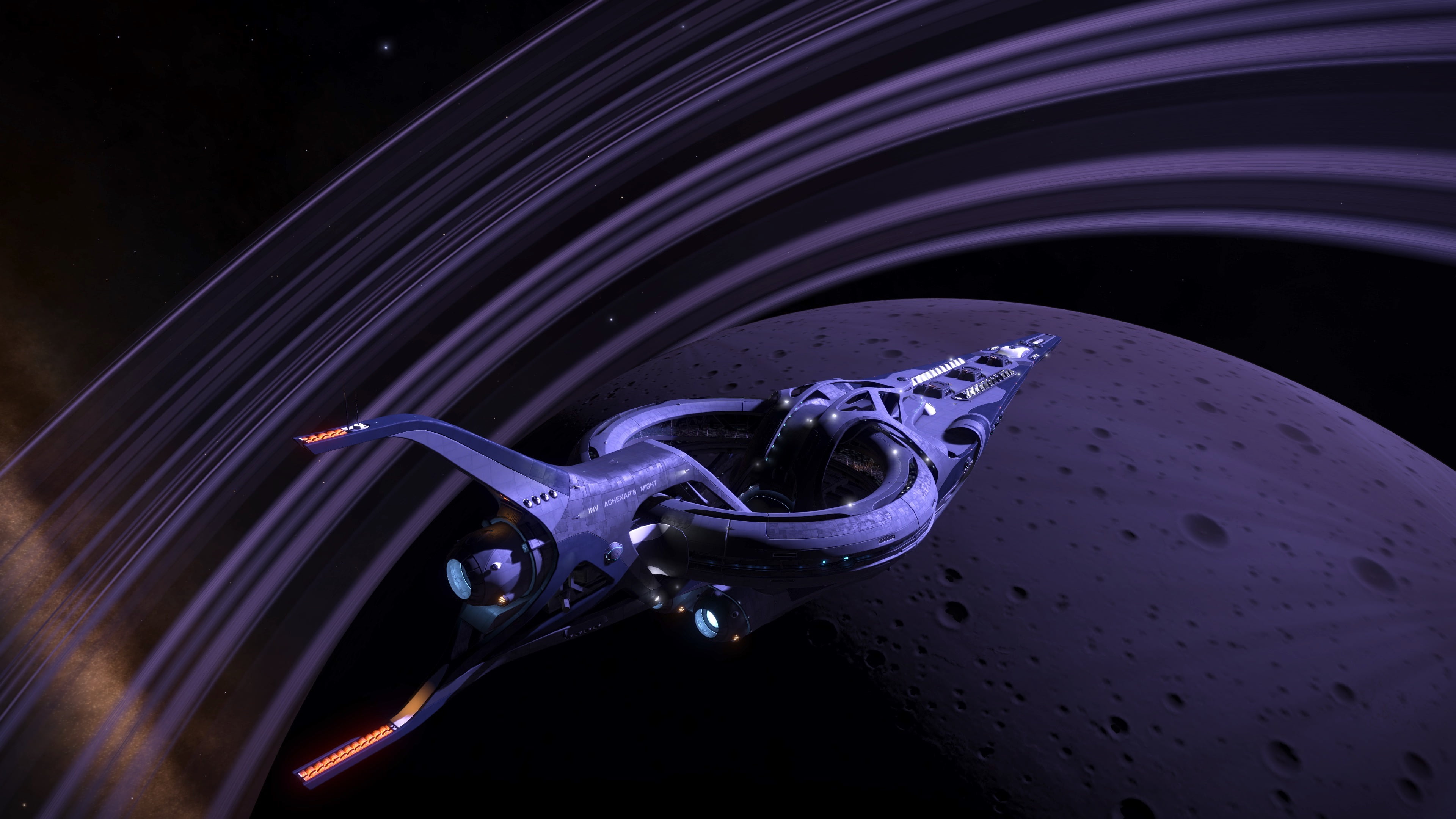Zenith created a video loop to try and capture the essence of what The Canonn are about to replace the default game menu frontend. It includes:
- Unregistered Comms Beacon
- Canonn Institute
- Thompson Dock
- Unknown Artefact
- Unknown Probe
- Large Barnacle
- Synuefe Ruins
If you want the same video for your game background and you’re running ED Horizons, you can download it from Zenith’s Dropbox here
- Copy the video into your game install folder …Frontier\EDLaunch\Products\elite-dangerous-64\Movies
- Rename FrontEnd1.webm to something else
- Rename CanonnFrontEnd1.webm to FrontEnd1.webm
- Start up Elite Dangerous.
- Your menu screen background should be the video loop.
Thanks go to Cmdr Hugo Ross for the Unknown Probe footage and the animated Canonn atom logo.
Here it is in use: