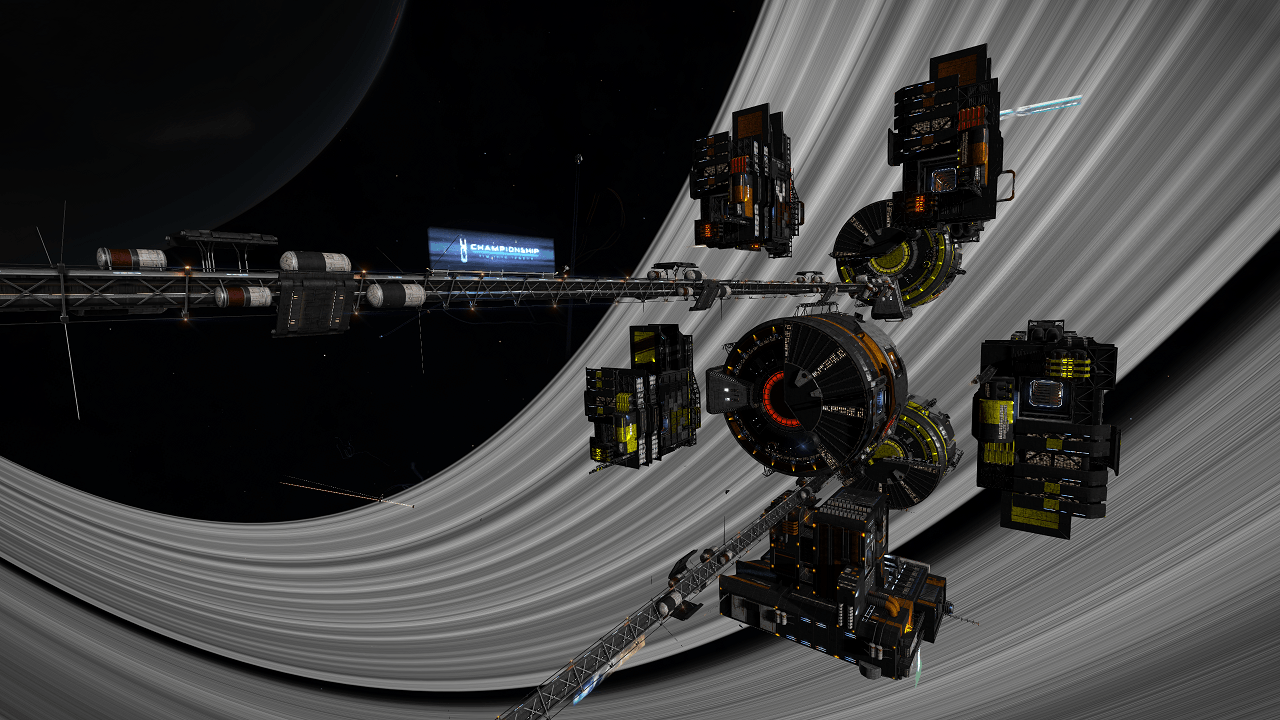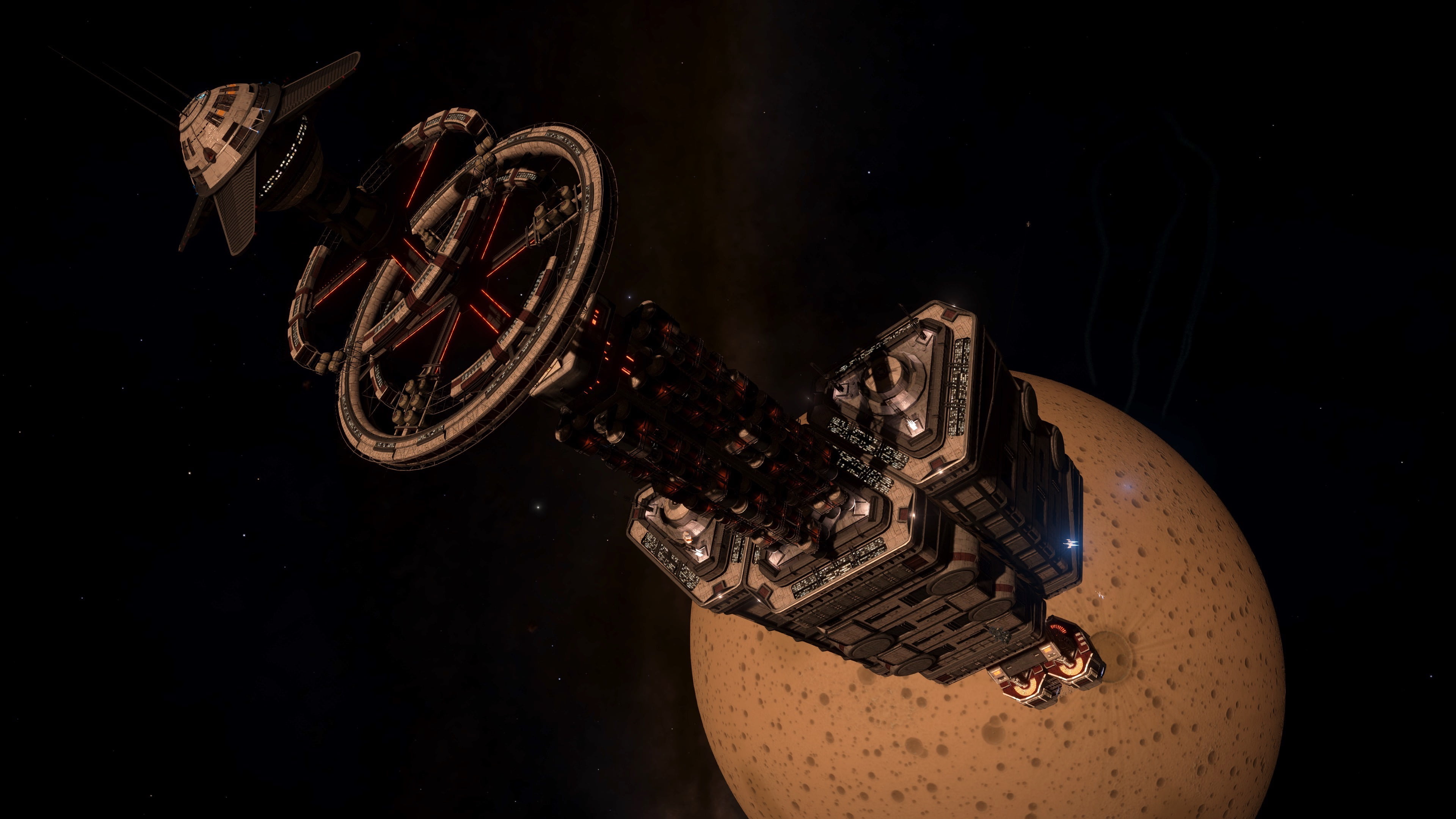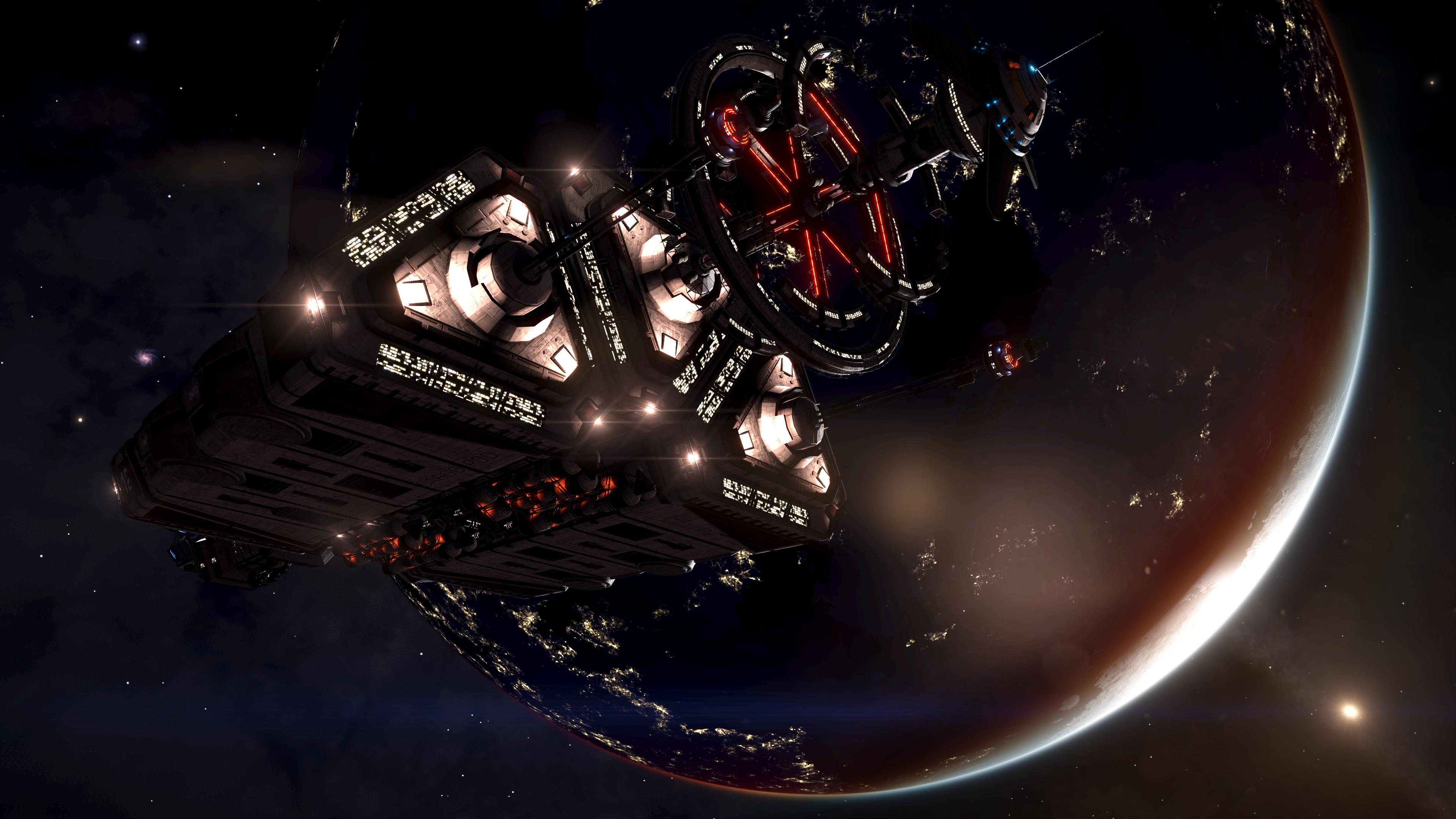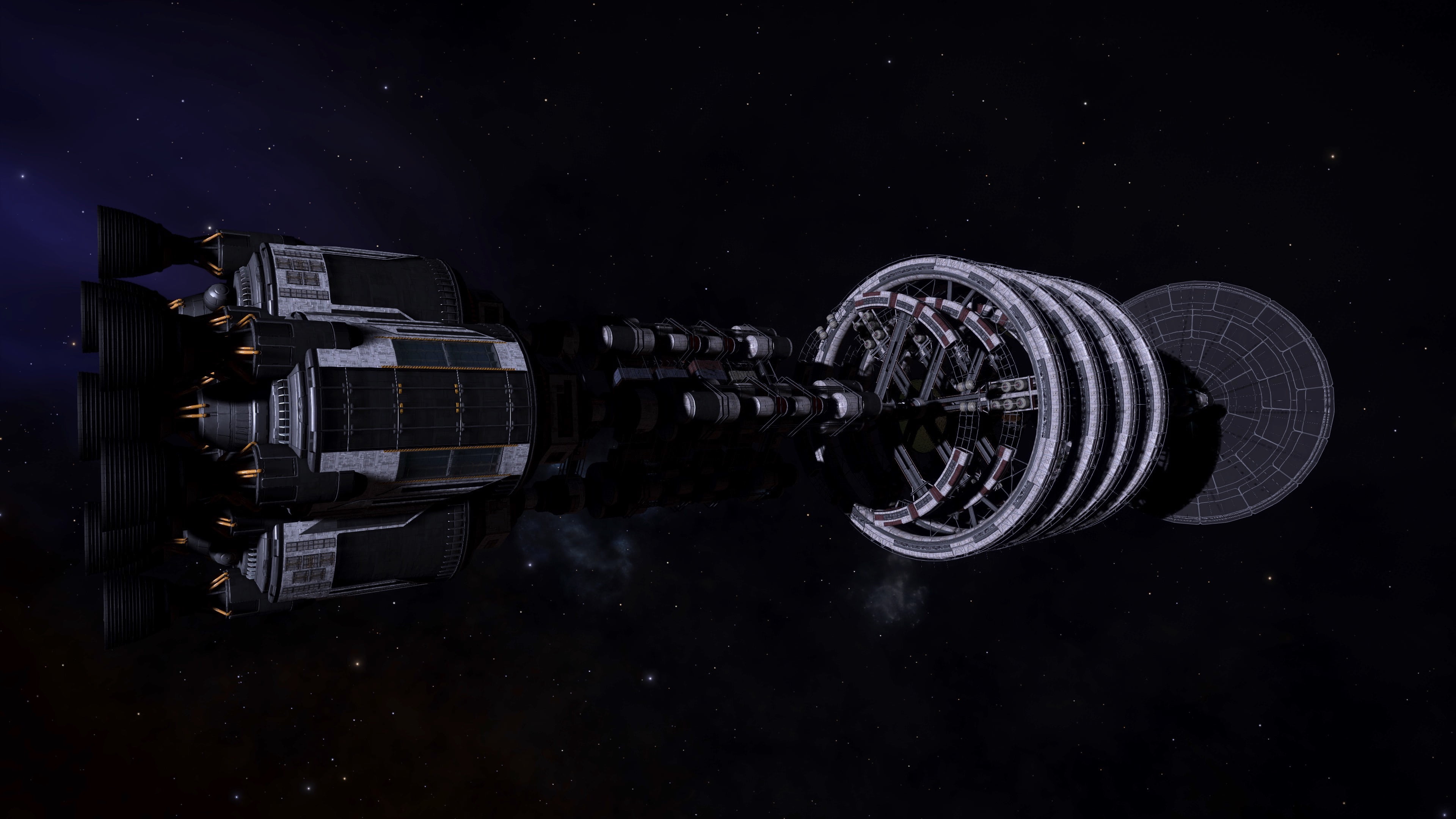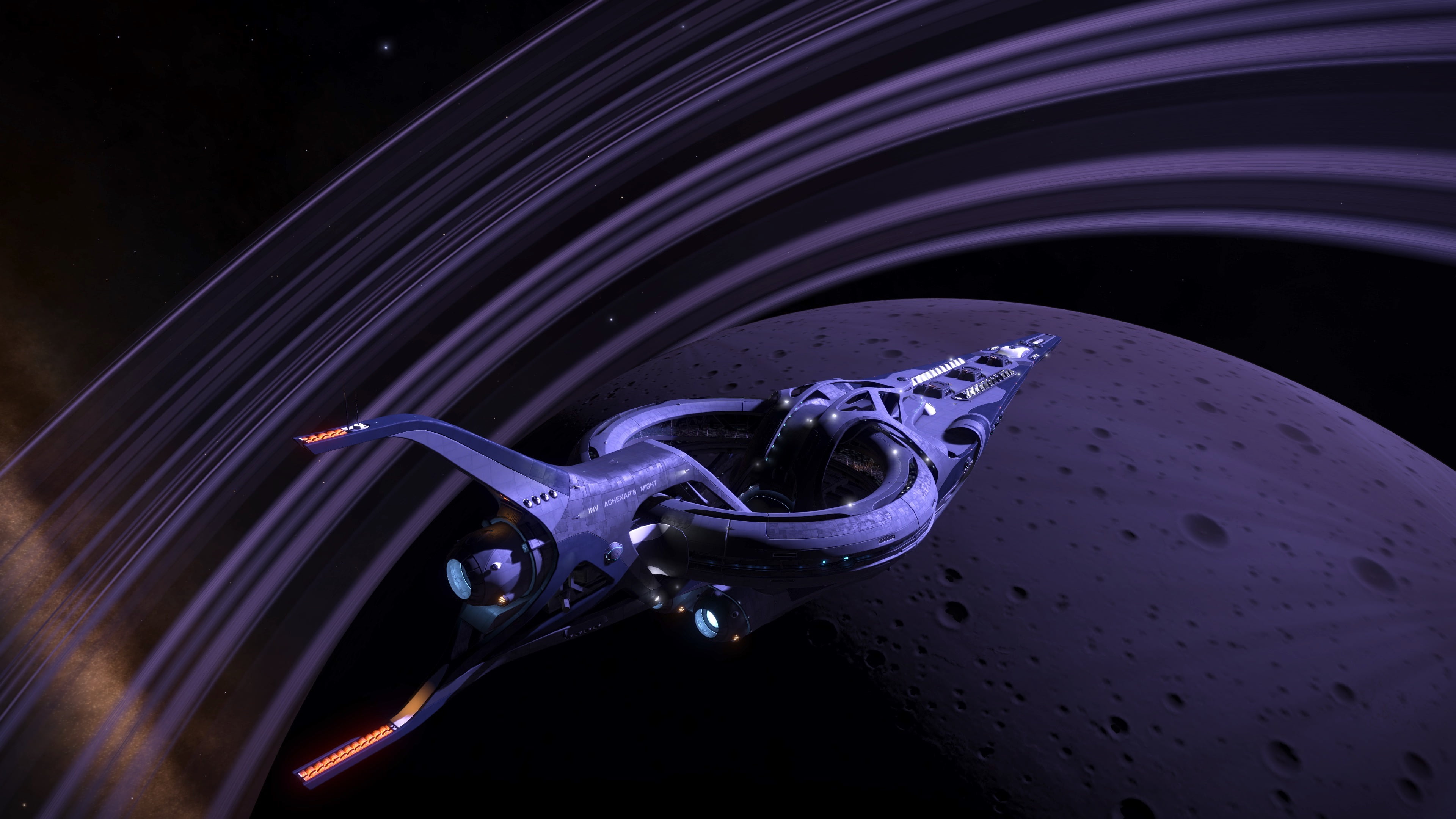Introduction
The Thargoid Device can be found at “Damaged” or “Incomplete” structures that allow full interior access, most notably and first discovered was in the HIP 14909 system at planet 2A at coordinates (Lat/Long) -26.5, -27.5
Video on the Thargoid Device by Obsidian Ant
The Thargoid Device: Has 3 “pads” around it when you drive onto a pad it will display a hologram of either Thargoid Sensor, Thargoid Probe, or Thargoid Link. When all 3 are dropped into their respective parts and the Thargoid Device itself is scanned using a data link scanner, it will activate and display what appears to be a spiral galaxy.
WHAT DOES IT DO?
In short, the device provides a set of instructions for triangulation. The player that scans it will receive 3 inbox messages, all of which contain an identical message. If you analyse this audio it produces what you see below (one of the original images of the spectrogram can be found here). This spectrogram image contains a form of system map, which can be seen with the 4 circular disks at the top, bottom and sides of the image. The top system is what we consider the ‘target’ system, the bottom system is what we consider the ‘current’ system. The system to the left is Merope, and to the right we have Col 70 Sector FY-N C21-3 (identified mostly through trial and error).
The image also contains icons for the Thargoid Sensor, Probe and Link as well as 2 Thargoid Interceptors in the upper corners. The several lines and dashes in the centre of the image represent the numbers 1, 2 and 3.
The spectrogram provides instructions on how to locate different sites of interests using the Thargoid Link. To summarise the overall process, the Link will provide you with 3 sets of numbers relating to distance. Compare these distances in relation to the 3 systems on the spectrogram: Merope, Col 70 Sector FY-N C21-3, and the ‘current’ system, and you can triangulate the ‘target’ system or the system of interest.
DOES IT REACT?
You can also place Guardian technology in the pads around the device. When you have at least 1 Guardian Relic, Tablet, Orb, Urn or Casket and then scan the Thargoid Device it will have a very violent reaction, sucking down the guardian technology down into the pad.
Be cautious however, as doing this will also have any Thargoid Probes, Sensors or Links placed on the pad sucked down as well. It will then start to emit a fiery beam and every once and in a while sending out a pulse wave that deals damage. Scavengers in the room will also turn hostile against the player. If the player is in the room, heat levels in the SRV will begin to rise.
This seems to be amplified the closer you are to the beam. You can stop this by simply re-scanning the Thargoid Device using the data link scanner on your SRV. If you do activate this violent reaction we advise you keep a safe distance by locating yourself at the very back of the room to not only keep yourself intact from the heat and pulses but also to maintain a good position from hostile Scavengers.
WHERE CAN I FIND THESE DEVICES?
These devices can be found at sites that have 3 or more large “Leviathans” surrounding the structure, that means the site allows full access without being blocked off, a few of these sites include (for a full list, check this spreadsheet (This spreadsheet is currently out of date, and pending a refresh)):
| HIP 14909 | 2 A | -26.4561 // -27.4742 |
| MEL 22 SECTOR ZU-P C5-1 | 4 A | -63.5266 // 8.0136 |
| MEL 22 SECTOR NX-U D2-27 | 5 A | -39.7932 // -56.2540 |
| MEL 22 SECTOR NX-U D2-31 | 3 A | -51.7229 // -110.0287 |
| MEL 22 SECTOR YU-F B11-1 | AB 5 A | -52.0061 // -5.6793 |
| MEL 22 SECTOR UT-R C4-4 | 1 A | 16.2444 // 25.5284 |
Alternatively, use the excellent Canonn R&D 3d interactive map https://map.canonn.tech/us/